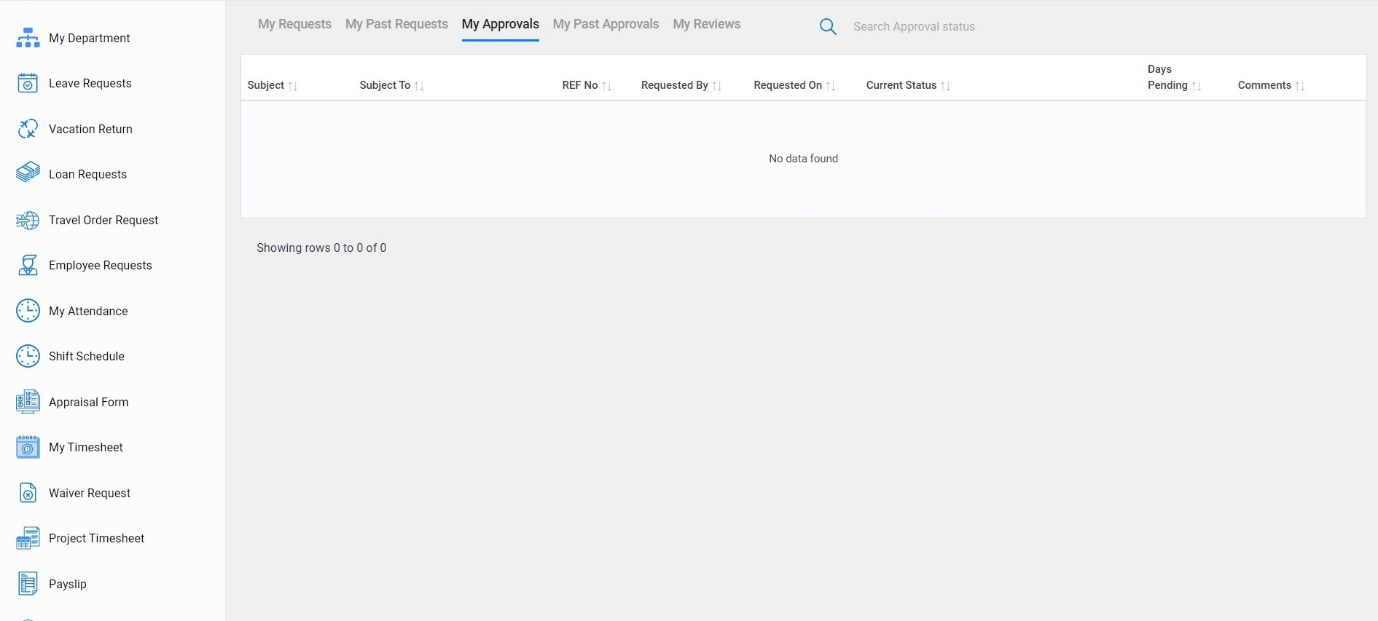Dashboard
This page displays the basic information about the employee and the major information needed for the employee.
Go to ESS ->Dashboard
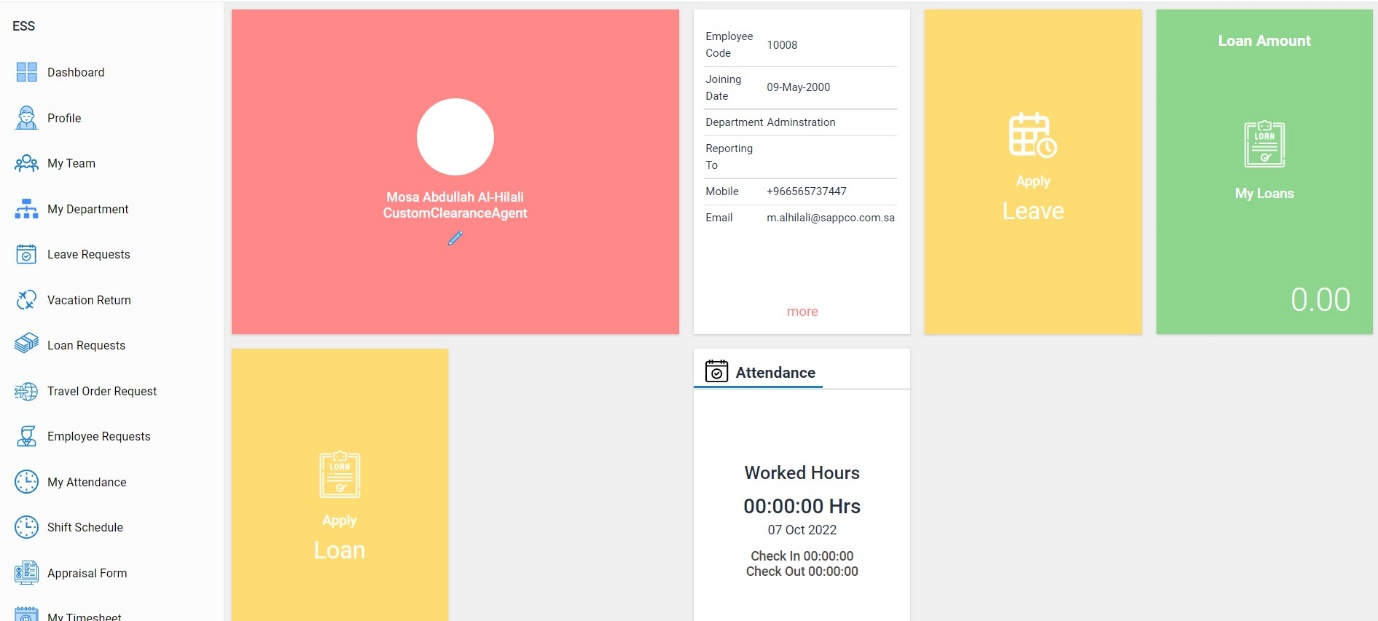
Profile
This page displays all the information relating to the employee.
Go to ESS ->Profile
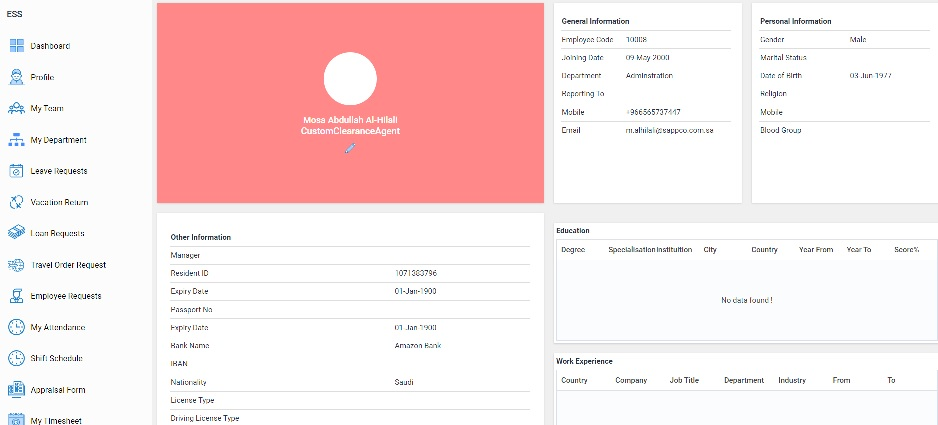
My Department
This page displays the other members of the employee’s department.
Go to ESS ->My Department
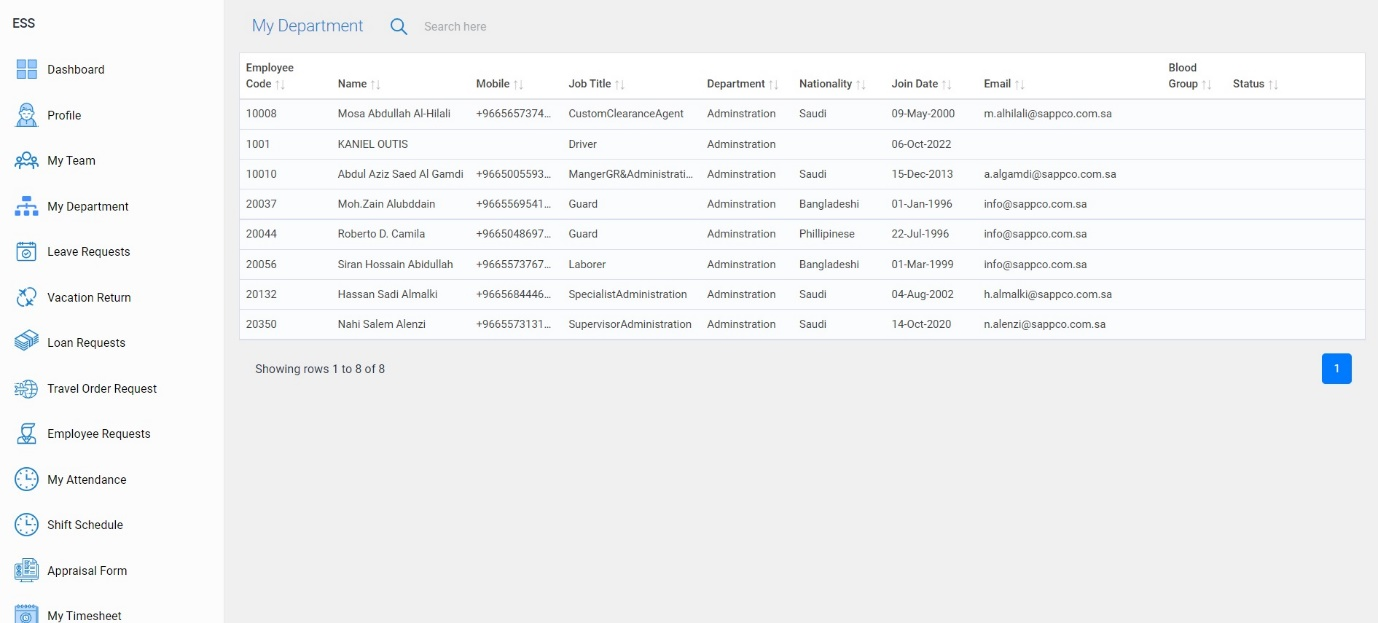
Leave Request
Employees can request for leaves using this feature.
Go to ESS ->Leave Requests
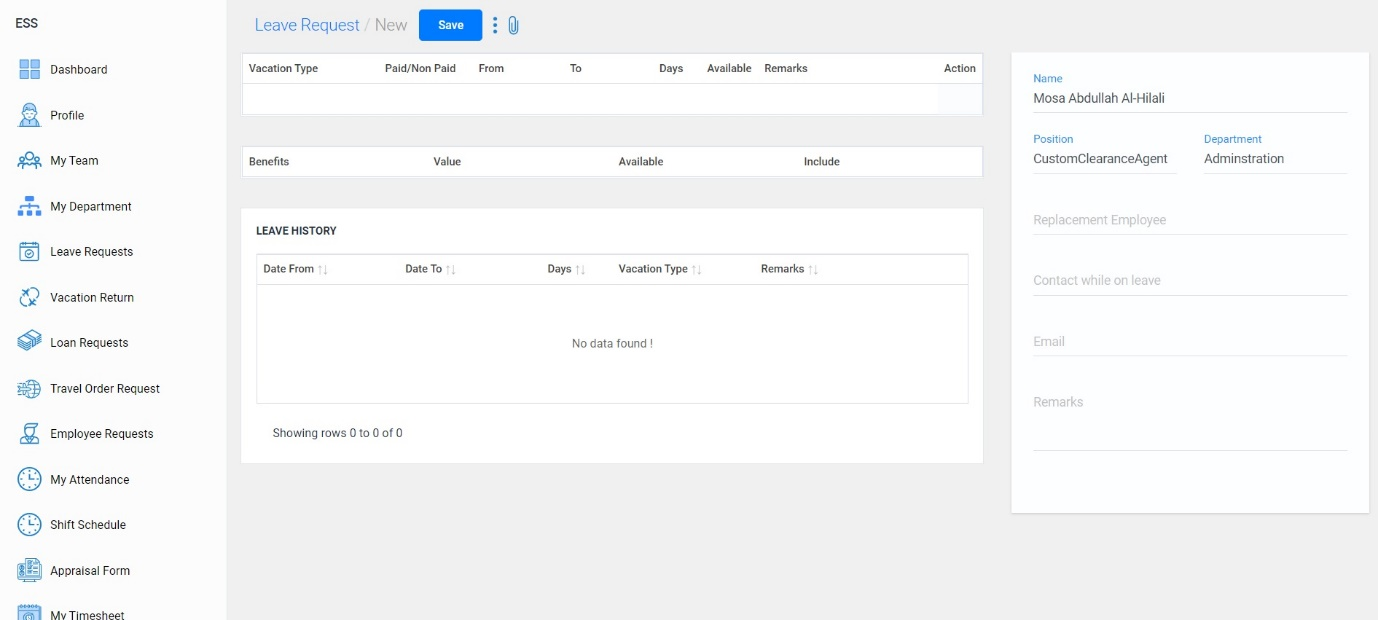
- To create a new employee leave request, click on the New Request button.
- Enter the vacation type and its details.
- Click on Save button.
Loan Request
Employees can request for loan using this feature.
Go to ESS ->Loan Request
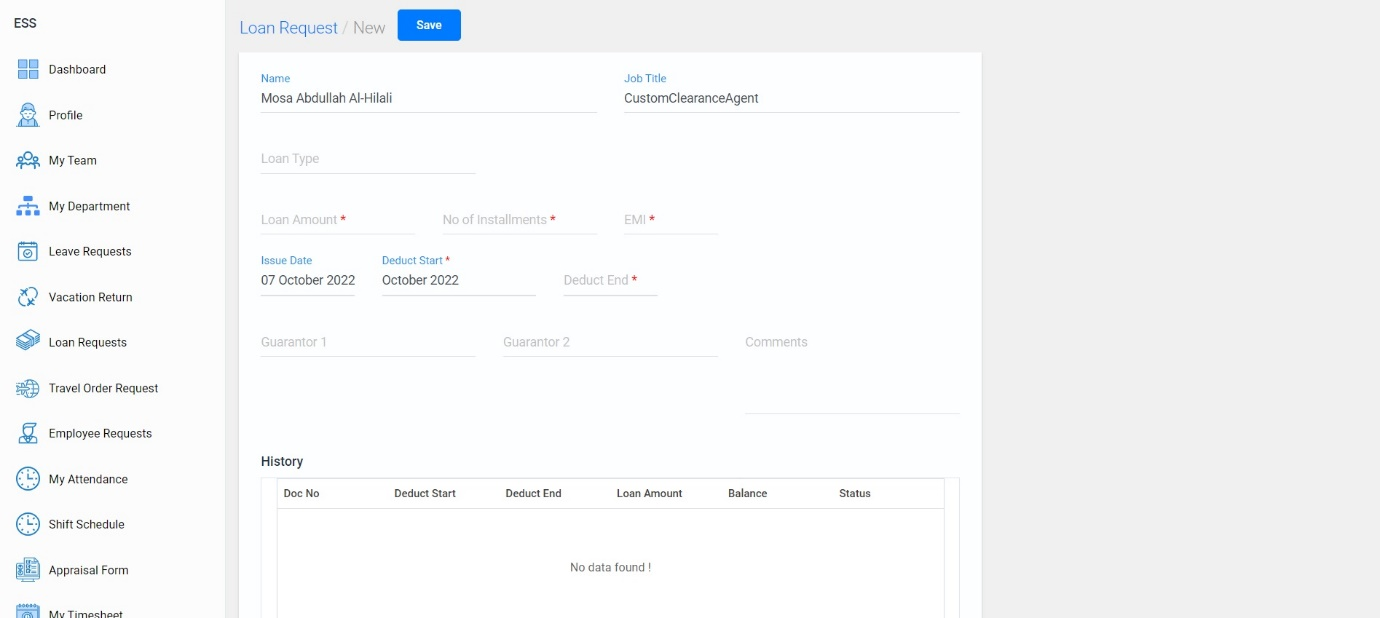
- To create a new employee leave request, click on the Create New button.
- Enter the loan type and its details.
- Click on Save button.
Employee Request
Employees can send various kinds of requests to their superiors using this feature.
Go to ESS ->Employee Request
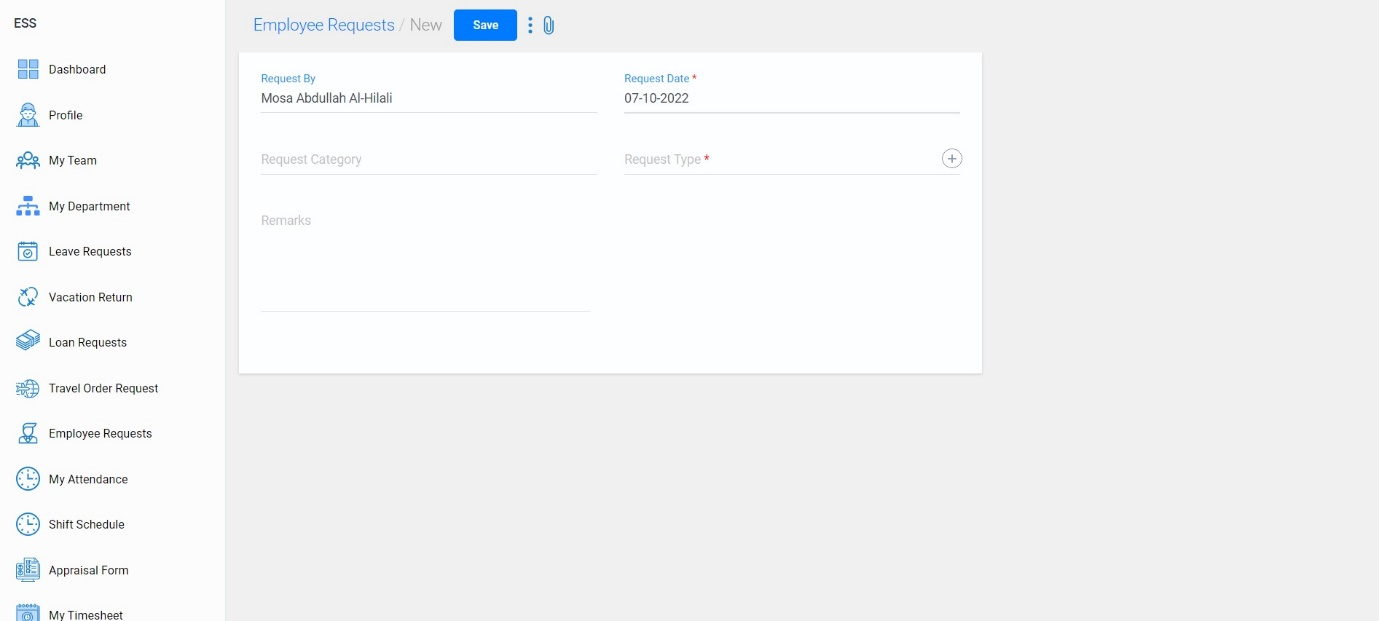
- To create a new employee leave request, click on the New Request button.
- Enter the request category, request type and its details.
- Click on Save button.
My Attendance
Employees can view their attendance using this page.
Go to ESS ->My Attendance

Payslip
Employees can download their payslips using this page.
Go to ESS ->Payslip
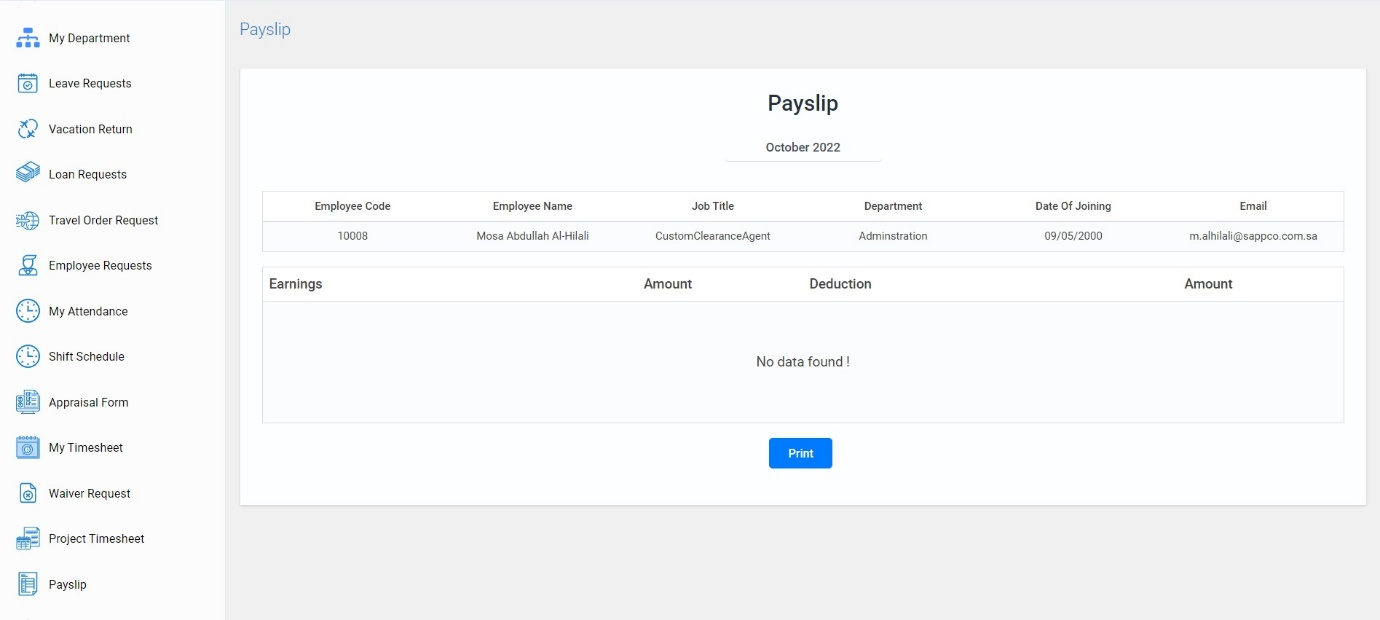
My Approvals
This page shows the various approvals and requests of an employee.
Go to ESS ->My Approvals